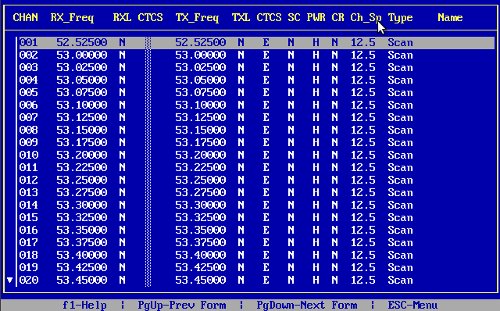FPP for the HAM
I have finally worked out all the HEX coding in the FPP program for the PRM80. This has allowed me to create a version of FPP that matches the firmware I modified several months ago.
These changes are:
The frequency you need for the modified firmware can now be directly entered:
- E band now allows frequencies between 48Mhz and 78Mhz, covers both 4 and 6 metre bands. (see E band to Six Page)
- B band now allows frequencies between 108Mhz and 140Mhz for all you airband buffs. (see Airband Page)
- U band now allows frequencies between 220Mhz and 250Mhz, to line up with the American 220Mhz band, and
- W4 band now allows frequencies between 25Mhz and 54Mhz to cover the 10m and 6m band. (and CB for those who want it)
There has also been some band edge changes:
- A band now allows frequencies to be entered down to 140Mhz, instead of 146Mhz on both the portables and mobiles.
- TU band now allows the direct entry of UHF CB frequencies (it stops at 480Mhz).
And last but not least, I have enabled the hidden bands of K1 (174-210Mhz) and K2 (200 - 220Mhz) in both a local and a remote variant. please email me if you have suggestions for these bands in the firmware.
The only thing I havn't done is allow High Power on the UHFCB frequencies and the only reason I havn't done it is I honestly cant find it……..
This screenshot has been taken with DOSBox. This is not an edited image
Please note: This version of FPP will only work with the modified firmware.
Sure it will read and write to a radio with normal firmware but weird things will happen.
Download the files and load them into your FPP's BIN folder and have fun…. An even better idea is to save the files in a BIN2 folder or similar under the same PRM80 folder you already have as you can access your origional jobs without killing the unmodified version. Download FPP Ham
To get the firmware, go here: Firmware