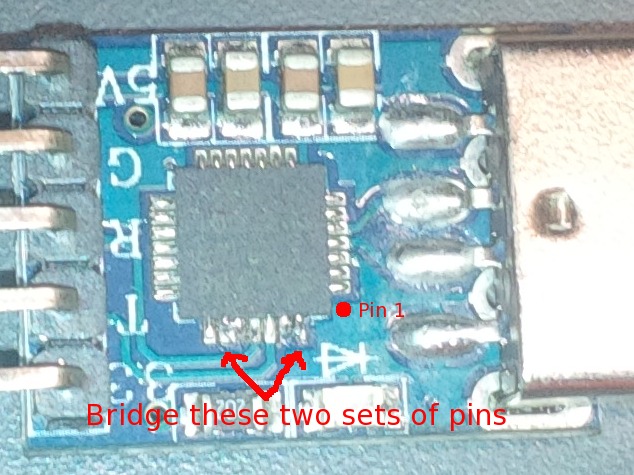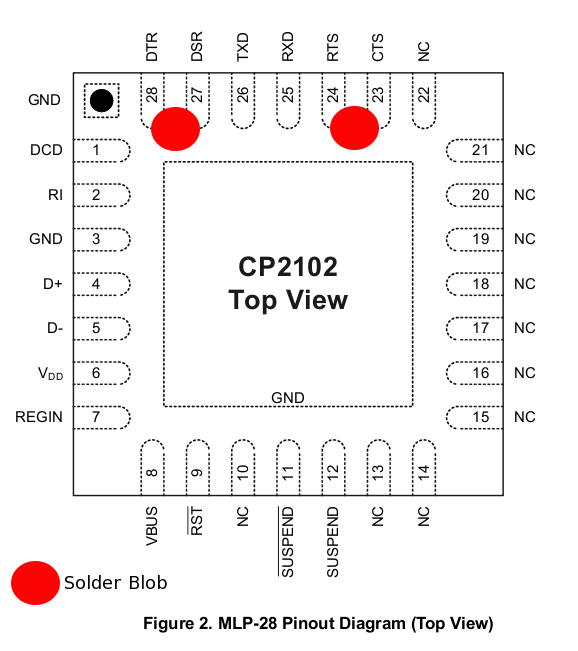CP2102 USB-TTL Interfacing
With so many people trying to program the PRM80 and such with a new computer with no legacy serial ports, time to look into it.
The PRM80 FPP will refuse to read or write to the radio unless the Legacy Control pins, DSR and CTS are pulled high on the interface. Hence why Pins 4 and 6 are bridged and pins 7 and 8 are bridged on the Programming interface diagram that is floating around the internet.
This Mod has been proven to work in conjunction with DOSBox. Im not going to state that it will work directly with XP, as there are so many other variables. But on that note, I have been successful on a Genuine IBM only.
This Documentation has been written about the Deal Extreme CP2102 converter P/N 152317. Other CP2102 units should work but you have to work it out for yourself.
Have a look at the following picture and diagram, you have to bridge the pairs of pins to make this work.
Afterwards, install the Virtual Serial port driver in Winblows.
Then set the correct port in DOSBox as shown in the Dosbox page
Wire it up with the following diagram to your radio and it should work.
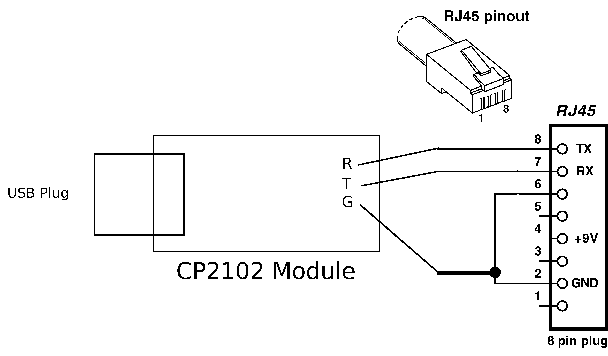 Note that the T and R pins are reversed on my drawing for clarity.
Note that the T and R pins are reversed on my drawing for clarity.